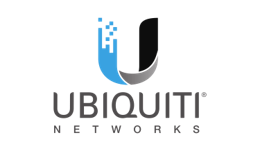Nos outils gratuits
htpasswd manager
Dukiwi online htpasswd generator
Our htpasswd password encryption tool operates entirely within your browser using JavaScript. This means that the entire process, including password generation and encryption, occurs locally on your device without any data being transmitted to our servers. We prioritize your privacy and security, and we do not store or track any of the information you enter into the tool. Your sensitive data remains confidential and secure.
Thank you for trusting us with your password encryption needs.
To secure a folder with .htpasswd and .htaccess, first, create a .htpasswd file containing username-password pairs, ensuring each password is hashed. Next, create an .htaccess file within the directory you wish to protect, specifying the authentication method, realm, and path to the .htpasswd file. Upload the .htaccess and .htpasswd file to the directory. Finally, test the setup by accessing the protected directory via a web browser, providing the correct username and password when prompted to ensure access control.
Still don't trust us?
Powershell command to get this information : Get-FileHash -path "c:\temp\httpasswdgenerator.zip" -Algorithm SHA1
Découvrir nos services pour les startups
Vous lancez votre startup et souhaitez choisir les bons outils dès le début pour assurer votre réussite ? Notre équipe spécialisée vous accompagne dans la mise en place des solutions informatiques adaptées, conçues pour répondre aux besoins spécifiques des jeunes entreprises tout en optimisant vos coûts.
Nous vous aidons à :
- Sélectionner les outils essentiels pour éviter les frais inutiles
- Déployer des systèmes évolutifs qui grandissent avec votre entreprise
- Sécuriser vos données dès le départ
- Optimiser vos processus pour maximiser la productivité
Avec notre expertise, vous évitez les pièges coûteux et adoptez une infrastructure solide, prête à soutenir votre croissance.
Nos Partenaires
En tant que nouvelle entreprise, Dukiwi s’engage à offrir des services informatiques fiables et performants. Afin de garantir des backups humains sur tous nos services et d’assurer une continuité sans faille, nous avons établi un partenariat avec IT1585, un expert reconnu dans le domaine. Grâce à cette collaboration, nous sommes en mesure de fournir à nos clients des solutions informatiques sans interruptions, même en cas d’imprévus techniques.
Que ce soit pour la gestion de vos infrastructures IT ou la sécurisation de vos données, notre partenariat vous garantit un service de qualité, disponible à tout moment.
Nous Contacter
Vous avez une question, une suggestion ou besoin d'informations complémentaires ? Nous sommes là pour vous aider ! N'hésitez pas à nous contacter via le formulaire ci-dessous ou directement par email à l'adresse suivante : sales@dukiwi.com. Notre équipe s'engage à vous répondre dans les plus brefs délais pour vous accompagner dans vos projets et vous fournir les informations nécessaires.
Chez Dukiwi, votre satisfaction est notre priorité. Nous sommes impatients de collaborer avec vous !

Réseaux sociaux
Nous contacter
Support
Copyright © 2024-2025 - DUKIWI SA - Réalisé par www.dukiwi.com